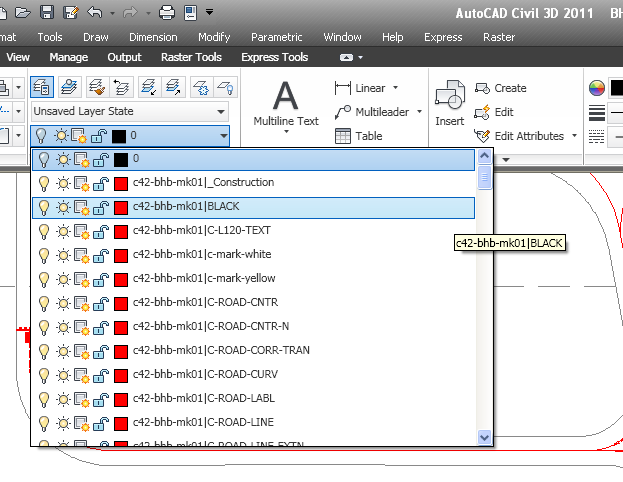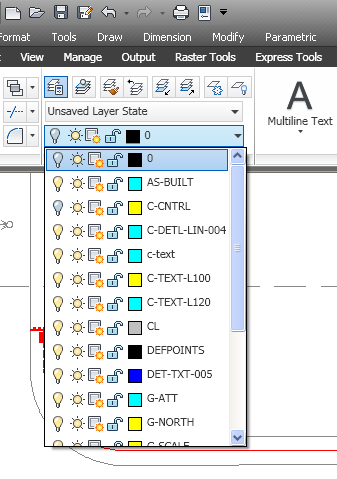Troubleshooting AutoCAD - Inverted Layer Filters2011-04-13 - Like every other piece of computer software, AutoCAD also has it quirks. The issue that I encountered today was part of the layer commands. I like to have my layer toolbar providing me only the layers that are usable in the current drawing, instead of every layer in both the reference drawings and the current drawing. So, my natural manner of working has been to select the XREFs filter in the layer manager, then checking the box for Invert Filter, as well as keeping the selection for reflecting these settings in the layer toolbar. This means that I can select only the layers that are in the current drawing, which also has the benefit of keeping the list very short. The Toolbar Pop-down Layer List from the Misbehaving Inverted XREF Filter:
My encounter today was that this simply did not work. Granted, I have not used 2011 very extensively yet, but it drove me to try a few steps to try and figure out why. I came up with a blank, nothing in the help about it - surprise, and not very much online either. A Work-AroundAfter a few minutes research online, I decided that I simply was not going to find a reasonable work-around using online resources, and I simply was not going to wait for a response from Autodesk's support. So, I came up with my own alternative, which any AutoCAD user can also implement, using nothing more than the Layer Manager in AutoCAD. The answer is to simply create a new filter, with the following property: ~*|* What this means is: ~ invert the selection that follows; *|* selects all the externally referenced drawings (XREFs); so effectlively, this is the equivalent to inverting the XREFs layer selection of the layer manager window, that is so dear to me. Now, I just added it to my prototype drawings and I will have it for any drawing that I create. The Functioning Non-XREF Filter:The Resulting Toolbar Pop-down Layer List from the Functioning Non-XREF Filter:
Exactly as I like to have it working. If you want to use it as any other inverted filter, just replace the *|* with whatever filter you would like inverted. |
Design Software
www.The-Hurds.net
www.The-Hurds.com
Revisions History
About this Webpage
Autodesk AutoCAD
AutoCAD 2011 - Civil 3D
Inverted Layer Filter Issue with Layer Toolbar
Troubleshooting AutoCAD - Inverted Layer Filters
Search This Website

Custom Search
About this Webpage
|
I have created this webpage as a method to document and share my AutoCAD experiences. If you have any questions, comments or requests, you can email me at Copyright © 2011 by , All Rights Reserved. |